Anyone got Windows 7
Moderator: Moderators
20 posts
• Page 1 of 1
Anyone got Windows 7
For free? want to try it before I buy it.... (on my own computer just to be certain like)

- colm_mcm
- Moderator

- Posts: 5991
- Joined: Fri Nov 10, 2006 9:09 pm
- Location: Location, Location
Re: Anyone got Windows 7
The release candidate expires and self-destructs soon so thats not really an option (I have a copy somewhere). There are ways and means of 'trialling' an OS....
CJ
CJ
-

CJ - Site Admin

- Posts: 9083
- Joined: Mon Feb 24, 2003 4:44 pm
- Location: Dublin 15
Re: Anyone got Windows 7
Have it. It's worth the money in my opinion. The release candidate trial version is no longer available for download anywhere offically. From March 1st 2010 it will shut down the PC every 2 hours. And from June 1st it will not work. So the trial period is essentially over which is why its not downloadable anymore.
Ma olen kaine!
-

mcgon1979 - Fight The Octopus!
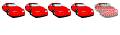
- Posts: 1516
- Joined: Mon Mar 26, 2007 2:39 pm
- Location: Dublin
Re: Anyone got Windows 7
If you're still on XP Pro I'd stick with it if you just use it for browsing the web and such. It's a nice upgrade but not really "worth" it if you know what I mean. Advantages are DX10 and soon DX11, some nice desktop changes, a nicer feel, slightly better networking ability but not such a MASSIVE change that it's essential to have. If you're upgrading in general then you may as well, but XP is pretty good as is I think.
Currently in my collection:
'98 Toyota Starlet...
'79 Mini Clubman 1380cc ~100BHP (I hope)
'79 BMW 728
'98 Toyota Starlet...
'79 Mini Clubman 1380cc ~100BHP (I hope)
'79 BMW 728
- Dilogoat86
- I prefer my FTO to the missus
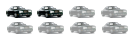
- Posts: 482
- Joined: Fri Nov 20, 2009 3:14 pm
Re: Anyone got Windows 7
I've moved from XP pro and the differences are astounding and immeasurable. Seriously. The advantages for me are that my boot time went from over 2minutes to about 45seconds, and my machine is running twice as fast as it used to.
Opening programs is instant and the whole OS is much quicker and safer and more reliable than XP was in my opinion. If you have a way to upgrade I would highly recommend it. (unless your PC is more than 3 or 4 years old and then drivers for some hardware might be an issue).
but I could not highlight the differences between XP and Win7 more. The interface is nicer, cleaner, and faster, and the whole OS feels light and slick compared to XP pro. It's also much more intuitive to get around and sort things using the libraries as opposed to just folders.
In other words I can have my photo library linked to several folders on different drives. so when I open this library it shows me all my photos regardless of what drive their on. Same library system can be used for documents or music etc. I love it. It was like getting anew laptop for me.
there are indeed ways to somehow find a full version somewhere. you take your chances I suppose though, and some people have said the updates might not work if the version turns out not to be genuine. (truthfully I have heard of no problems on this from anyone though).
Opening programs is instant and the whole OS is much quicker and safer and more reliable than XP was in my opinion. If you have a way to upgrade I would highly recommend it. (unless your PC is more than 3 or 4 years old and then drivers for some hardware might be an issue).
but I could not highlight the differences between XP and Win7 more. The interface is nicer, cleaner, and faster, and the whole OS feels light and slick compared to XP pro. It's also much more intuitive to get around and sort things using the libraries as opposed to just folders.
In other words I can have my photo library linked to several folders on different drives. so when I open this library it shows me all my photos regardless of what drive their on. Same library system can be used for documents or music etc. I love it. It was like getting anew laptop for me.
there are indeed ways to somehow find a full version somewhere. you take your chances I suppose though, and some people have said the updates might not work if the version turns out not to be genuine. (truthfully I have heard of no problems on this from anyone though).
Ma olen kaine!
-

mcgon1979 - Fight The Octopus!
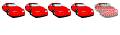
- Posts: 1516
- Joined: Mon Mar 26, 2007 2:39 pm
- Location: Dublin
Re: Anyone got Windows 7
As I said there are advantages, but I noticed no decrease in boot times, 30 - 40 seconds either way. A well maintained OS, whether it be XP or Vista or 7 shouldn't take that long to boot. I agree on the intuitive feel to 7 but I've been using XP for 6 years I think at this stage so I know where EVERYTHING is on it. No matter how may extra features an OS has a person is going to have their own personal folder management style, specially if this person has 400+ films, 850 hours of music and 1000+ hours of TV. If nothing else, older OSs taught you to organise everything properly and keep a tidy clean hard drive. Now everyone has millions of files and tonnes of software to do anything and everything so the OS needs to cater for the people who genuinely have no idea about what a folder really is...and still thing that C:\ is a smiley.
Currently in my collection:
'98 Toyota Starlet...
'79 Mini Clubman 1380cc ~100BHP (I hope)
'79 BMW 728
'98 Toyota Starlet...
'79 Mini Clubman 1380cc ~100BHP (I hope)
'79 BMW 728
- Dilogoat86
- I prefer my FTO to the missus
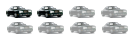
- Posts: 482
- Joined: Fri Nov 20, 2009 3:14 pm
Re: Anyone got Windows 7
I'll run a virtual instance of 7 for a while to play around with it and see if its right for me. I'm reluctant to leave XP Pro behind but progress must happen! I hate an OS with bells and whistles (i.e. ME + all flavours of Vista), if the UI and user experience is not up to scratch then I'd rather downgrade to OS2/Warp...
CJ
CJ
-

CJ - Site Admin

- Posts: 9083
- Joined: Mon Feb 24, 2003 4:44 pm
- Location: Dublin 15
Re: Anyone got Windows 7
At the moment I have XP on a desktop, XP pro on one laptop, Vista premium on another, and XP Pro with a Vista emulator on the other desktop
XP desktop - working perfectly
XP pro laptop - working perfectly but wireless card not great and hinge broken
Vista laptop - hard disk failure
XP pro desktop possible Mobo failure
The XP pro with Vista emulator was the best of the lot of them tbh. I just want to get my good laptop with a decent OS, and not lose the brilliant windows media center that came with it.
XP desktop - working perfectly
XP pro laptop - working perfectly but wireless card not great and hinge broken
Vista laptop - hard disk failure
XP pro desktop possible Mobo failure
The XP pro with Vista emulator was the best of the lot of them tbh. I just want to get my good laptop with a decent OS, and not lose the brilliant windows media center that came with it.

- colm_mcm
- Moderator

- Posts: 5991
- Joined: Fri Nov 10, 2006 9:09 pm
- Location: Location, Location
Re: Anyone got Windows 7
Windows 7 to the end user is basically like Vista, but with all of the bugs and compatibility issues removed. If you liked the idea of Vista and its bells and whistles, then I expect you'll be very happy with 7, which seems to be a smoother, faster, more refined experience.
[2009] 1995 GPX Manual - Silver (With added WIN™)
[2007] 1995 GPX Manual - Army Camo Green
[2007] 1995 GPX Manual - Army Camo Green
-

Wildhound - My first-born will be christened 'MIVEC'
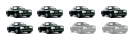
- Posts: 866
- Joined: Mon Jul 16, 2007 10:50 pm
- Location: Dublin
Re: Anyone got Windows 7
I reckon If I'm changing the hard drive then there's no point in putting Vista back on it. Will have to look into the differet 7 packages there are as I do't wana lose the stuff I got on Vista

- colm_mcm
- Moderator

- Posts: 5991
- Joined: Fri Nov 10, 2006 9:09 pm
- Location: Location, Location
Re: Anyone got Windows 7
I've tested XP Pro, Vista Home Premium and Windows 7 Ultimate (all 32 bit) on same specced virtual machines. While XP performed best (boot time, file copying and opening applications), Windows 7 was a close second, with Vista lagging waaaay behind.
As far as your laptop goes, installing XP could be problematic as far as drivers go. I've had huge problems getting XP compatible drivers for audio and video chipsets for laptops which were built for Vista. I've experienced no such problems upgrading to Windows 7.
If you want to retain all the manufacturers features and bells and whistles of your laptop and you have the recovery disk, I'd recommend recovering Vista and then upgrading to Windows 7. It's a very clean upgrade... takes about 30 minutes. Run Windows Update two or three times where as well as security updates, it also picks up upgraded drivers for touch-pad, audio, video etc. All in all a painless process. I've done this on seven or eight machines over the last couple of months (Toshiba, Acer, HP) without a hitch.
As far as Windows 7 'try before you buy', I must admit to testing using an 'acquired' copy The copy I used was well scanned for malware, rootkits etc. and came up clean. It even activates successfully
The copy I used was well scanned for malware, rootkits etc. and came up clean. It even activates successfully  PM me if you want a link to a safe copy (don't want to breach forum rules by posting here).
PM me if you want a link to a safe copy (don't want to breach forum rules by posting here).
As far as your laptop goes, installing XP could be problematic as far as drivers go. I've had huge problems getting XP compatible drivers for audio and video chipsets for laptops which were built for Vista. I've experienced no such problems upgrading to Windows 7.
If you want to retain all the manufacturers features and bells and whistles of your laptop and you have the recovery disk, I'd recommend recovering Vista and then upgrading to Windows 7. It's a very clean upgrade... takes about 30 minutes. Run Windows Update two or three times where as well as security updates, it also picks up upgraded drivers for touch-pad, audio, video etc. All in all a painless process. I've done this on seven or eight machines over the last couple of months (Toshiba, Acer, HP) without a hitch.
As far as Windows 7 'try before you buy', I must admit to testing using an 'acquired' copy
Growing old is mandatory... Growing up is optional.
-

Baldrick - FTO is my life
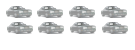
- Posts: 286
- Joined: Thu Jul 17, 2008 3:18 pm
- Location: Leixlip
Re: Anyone got Windows 7
The recovery disc is partitionned on the hard drive, I should be able to access it it'll boot up in safe mode, - some people were saying you can download Vista off the HP site once your machine came with it - don't know how true that is. The laptop didn't come with a recovery disc on CD.

- colm_mcm
- Moderator

- Posts: 5991
- Joined: Fri Nov 10, 2006 9:09 pm
- Location: Location, Location
Re: Anyone got Windows 7
10 times out of 10 I'd recommend a FULL complete reinstall of a new OS. Upgrading is never a clean process and I've already had 2 clients that I've had to reinstall windows 7 for them because the upgrade wasn't quite right.
Currently in my collection:
'98 Toyota Starlet...
'79 Mini Clubman 1380cc ~100BHP (I hope)
'79 BMW 728
'98 Toyota Starlet...
'79 Mini Clubman 1380cc ~100BHP (I hope)
'79 BMW 728
- Dilogoat86
- I prefer my FTO to the missus
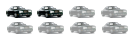
- Posts: 482
- Joined: Fri Nov 20, 2009 3:14 pm
Re: Anyone got Windows 7
CJ wrote:I'd rather downgrade to OS2/Warp...
CJ
Im pretty sure I have that on floppies somewhere in Denmark..
-

Muad_dib77 - Moderator

- Posts: 5868
- Joined: Fri Aug 26, 2005 3:35 pm
- Location: Mr. Adam' back-yard.
Re: Anyone got Windows 7
Baldrick wrote:I've tested XP Pro, Vista Home Premium and Windows 7 Ultimate (all 32 bit) on same specced virtual machines. While XP performed best (boot time, file copying and opening applications), Windows 7 was a close second, with Vista lagging waaaay behind.
Interesting...so you're saying that a well configured version of XP actually outperforms Windows 7 for boot time ???
| Silver 95 GPX Manual | 20 years MIVEC experience |
| Silver 09 Audi A5 | 2.0 TDI quattro S-Line Special Edition |
| Blue 04 Audi A4 Avant | 1.9 TDI S-Line | (wifemobile)
| Silver 09 Audi A5 | 2.0 TDI quattro S-Line Special Edition |
| Blue 04 Audi A4 Avant | 1.9 TDI S-Line | (wifemobile)
-

Kace - Forever Ticking Over
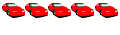
- Posts: 2181
- Joined: Sat Jul 19, 2003 12:09 am
- Location: Near Croak Pork
Re: Anyone got Windows 7
I'll post you a DVD if you're still after it Colm?
Get out of here Nebulon! No one likes your style...
-

Uncle B - I prefer my FTO to the missus
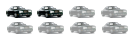
- Posts: 494
- Joined: Sun Jun 08, 2008 11:38 pm
- Location: Galway
Re: Anyone got Windows 7
I've been using this for the last couple of weeks. Absolutely fantastic.
[2009] 1995 GPX Manual - Silver (With added WIN™)
[2007] 1995 GPX Manual - Army Camo Green
[2007] 1995 GPX Manual - Army Camo Green
-

Wildhound - My first-born will be christened 'MIVEC'
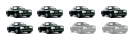
- Posts: 866
- Joined: Mon Jul 16, 2007 10:50 pm
- Location: Dublin
Re: Anyone got Windows 7
I've been running a Win7 Ultimate virtual machine but my desktop isn't up to the job in terms of memory or CPU. I needs to build me a new box methinks...
CJ
CJ
-

CJ - Site Admin

- Posts: 9083
- Joined: Mon Feb 24, 2003 4:44 pm
- Location: Dublin 15
20 posts
• Page 1 of 1
Who is online
Users browsing this forum: No registered users and 1 guest

