Tiptronic Gearbox Oil
Moderator: Moderators
21 posts
• Page 1 of 1
Tiptronic Gearbox Oil
Guys,
Whats the story with the tip box? How do i tell if she need filled or replaced? Do you need to do a oil change on this like the engine oil?
Anyone know a thread or manual on replacing the rear wheel bearing?
Is there a diagnostics port on the GR? If so where is it located? What software would be appropriate for the FTO?
Diddler
Whats the story with the tip box? How do i tell if she need filled or replaced? Do you need to do a oil change on this like the engine oil?
Anyone know a thread or manual on replacing the rear wheel bearing?
Is there a diagnostics port on the GR? If so where is it located? What software would be appropriate for the FTO?
Diddler
-

Diddler - FTO nut!

- Posts: 119
- Joined: Fri Jul 30, 2004 2:39 pm
- Location: Louth
Theres a diagnostic port down near the pedals, You dont need any equiptment to read the codes just earth one of the pins in the connection instructions are here http://www.ftowa.com/html/workshop/workshopart07.html
Very handy !!
The tip box has its own dipstick to the right side of the engine and I think a tip box oil and filter change is done every other service,
Very handy !!
The tip box has its own dipstick to the right side of the engine and I think a tip box oil and filter change is done every other service,
-

Speedyboy - I prefer my FTO to the missus
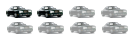
- Posts: 442
- Joined: Fri Feb 28, 2003 8:34 pm
Diddler wrote:Thats handy if you don't have the equipment, but what if i wanted to put in a on-board computer?
What software would i use? What connection would i need to connect it to my laptop?
What are you trying to achieve Diddler? All a diagnostics post will throw out are stored messages in the form of electrical pulses, even if you made up a custom cable and stuck an RS-232 port on the end of it, you wouldn't be able to interpret the data via the serial port.
CJ
-

CJ - Site Admin

- Posts: 9083
- Joined: Mon Feb 24, 2003 4:44 pm
- Location: Dublin 15
I know you can use a wire to read the codes as stated earlier. I am currently negiotating a price for a secondhand MUT-II, so fingers crossed.
I will also soon have cheap little diagnostic code readers for sale, digital readout. very small and compact and can be left plugged in at all times. Going to use one tomorrow. Will take a pic to show how compact it is.
You can get software to break into the ECU but not sure what would be gained from that especially with the MIVEC engine.
Rory
I will also soon have cheap little diagnostic code readers for sale, digital readout. very small and compact and can be left plugged in at all times. Going to use one tomorrow. Will take a pic to show how compact it is.
You can get software to break into the ECU but not sure what would be gained from that especially with the MIVEC engine.
Rory
-

steelroe - Forever Ticking Over
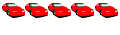
- Posts: 2206
- Joined: Fri Feb 28, 2003 3:14 pm
- Location: Kerry
steelroe wrote:I will also soon have cheap little diagnostic code readers for sale, digital readout. very small and compact and can be left plugged in at all times.
I'd be very ninterested in one of these Rory, keep us posted. Whats a second hand MUT-II retailing at these days?
CJ
-

CJ - Site Admin

- Posts: 9083
- Joined: Mon Feb 24, 2003 4:44 pm
- Location: Dublin 15
I have seen a new handheld MUT-II advertised in the States for $600 but a mate of mine rekons he can get one for about $400. Bit on the steep side for me.
Does anyone know if codes listed on the above link would work for Mitsubishi Pajero since the socket on the FTO is the same, keeping in mind its 2.5 TD.
Cheers,
Jon
Does anyone know if codes listed on the above link would work for Mitsubishi Pajero since the socket on the FTO is the same, keeping in mind its 2.5 TD.
Cheers,
Jon
I don't suffer from insanity,
I enjoy it!
I enjoy it!
- Jon
- Unleaded

- Posts: 22
- Joined: Mon Jul 12, 2004 8:19 pm
- Location: Sligo
ALl vehicles since are now fitted with standard 16 pin OBD II connector. The codes are standardised. Check this link for an explaination.
http://www.directdiagnostics.co.uk/tech ... _equip.htm
http://www.directdiagnostics.co.uk/tech ... _equip.htm
-

steelroe - Forever Ticking Over
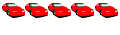
- Posts: 2206
- Joined: Fri Feb 28, 2003 3:14 pm
- Location: Kerry
CJ wrote:All a diagnostics post will throw out are stored messages in the form of electrical pulses
Diddler, looks like I was wrong
CJ
-

CJ - Site Admin

- Posts: 9083
- Joined: Mon Feb 24, 2003 4:44 pm
- Location: Dublin 15
CJ wrote:Diddler, looks like I was wrong
...and just to prove how wrong I was, I bought one of these lads on Ebay!:
It can store up to 75 hours of driving data, the supplied software allows you to plot speed, acceleration, distance and braking over time. It also allows you to view ECU error codes. You use a serial cable to hook it up to your PC and its included with all the relevant data analysis software..
Its more of a toy than anything, I just can't resist these gizmos
More info here and here
CJ
-

CJ - Site Admin

- Posts: 9083
- Joined: Mon Feb 24, 2003 4:44 pm
- Location: Dublin 15
CJ wrote:CJ wrote:Diddler, looks like I was wrong
...and just to prove how wrong I was, I bought one of these lads on Ebay!:
Looks excellent, wouldn't mind one meself, BUT, it's for OBDII, and the FTO is MUT-II so won't work on the FTO, unless I'm missing something?
Think I read somewhere (could even be on here) that around 93 Mitsubishi took the OBD-II protocol while it was still being developed, and implemented it, which is the MUT-II. Could be wrong but think I read that somewhere.
Kev.
Steel Silver manual GR (95 C)
-

kevinod - Moderator

- Posts: 3336
- Joined: Fri Feb 13, 2004 10:57 pm
- Location: Cork
kevinod wrote:Think I read somewhere (could even be on here) that around 93 Mitsubishi took the OBD-II protocol while it was still being developed, and implemented it, which is the MUT-II. Could be wrong but think I read that somewhere.
You certainly didn't hear that on here, the MUT-II is a Mitsi diagnostic machine! The diagnostic port on all FTOs is OBD-II compliant.
CJ
-

CJ - Site Admin

- Posts: 9083
- Joined: Mon Feb 24, 2003 4:44 pm
- Location: Dublin 15
CJ wrote:kevinod wrote:Think I read somewhere (could even be on here) that around 93 Mitsubishi took the OBD-II protocol while it was still being developed, and implemented it, which is the MUT-II. Could be wrong but think I read that somewhere.
You certainly didn't hear that on here, the MUT-II is a Mitsi diagnostic machine! The diagnostic port on all FTOs is OBD-II compliant.
CJ
Ah ok, took it up completely wrong then! thought MUTII was the protocol like OBDII.
Cool, should be able to get a cable and OBDII software for my laptop to plug in to the FTO so?
Kev.
Steel Silver manual GR (95 C)
-

kevinod - Moderator

- Posts: 3336
- Joined: Fri Feb 13, 2004 10:57 pm
- Location: Cork
Looks funky CJ. I'd be interested in seeing some of the readouts, in particular the error codes. Maybe you could post a screen dump of some readings?
Did you see in the link the section to do with 'vehicle conflicts and exclusions' in particular the section on tiptronic transmissions. I realise they mention Audi but they seem to be referring to tiptronic transmissions in general.......
Did you see in the link the section to do with 'vehicle conflicts and exclusions' in particular the section on tiptronic transmissions. I realise they mention Audi but they seem to be referring to tiptronic transmissions in general.......
-

Mustang - Forever Ticking Over
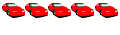
- Posts: 2314
- Joined: Tue Apr 27, 2004 10:39 am
- Location: Clare / Laois
Mustang wrote:Did you see in the link the section to do with 'vehicle conflicts and exclusions' in particular the section on tiptronic transmissions. I realise they mention Audi but they seem to be referring to tiptronic transmissions in general.......
Hmm, may be a problem alright
CJ
-

CJ - Site Admin

- Posts: 9083
- Joined: Mon Feb 24, 2003 4:44 pm
- Location: Dublin 15
Sorry to contradict you CJ but the FTO is not OBD-II compiant, it has the 16pin OBD connector but you require the mitsi specific protocol to access the ECU. I have done a lot of research into this lately, but would love to be proven wrong.
I also tried an OBD-II compiant reader but it would not work.
There is a company in australia (www.rennacs.com) that specifically list the FTO as compliant with its diagnostics unit. Expensive though.
Have you tried out your new unit yet.
I also tried an OBD-II compiant reader but it would not work.
There is a company in australia (www.rennacs.com) that specifically list the FTO as compliant with its diagnostics unit. Expensive though.
Have you tried out your new unit yet.
Last edited by steelroe on Fri Sep 10, 2004 3:46 pm, edited 1 time in total.
-

steelroe - Forever Ticking Over
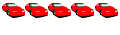
- Posts: 2206
- Joined: Fri Feb 28, 2003 3:14 pm
- Location: Kerry
steelroe wrote:Sorry to contradict you CJ but the FTO is not OBD-II compiant
Ah crap, I read on a few sites that it was, should have done my own research I suppose! Looks like you were kinda right Kev
Rory, turn on your phone btw
CJ
-

CJ - Site Admin

- Posts: 9083
- Joined: Mon Feb 24, 2003 4:44 pm
- Location: Dublin 15
21 posts
• Page 1 of 1
Who is online
Users browsing this forum: No registered users and 6 guests
