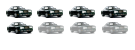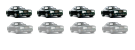Was using win98(no laughing) Got some USB2 ports for some new peripherals. Needed to load win2000nt in (had this lying around) Loaded it in fine but then asks me for my login password. I've typed in every bloody password i can think of and it won't let me in to the system at all with different cases etc. I've even tried doing a re-install but because I cant get in it wont load any new disks.
Anyone got any ideas on what to do?
Upgrade/login problem
Moderator: Moderators
6 posts
• Page 1 of 1
I really haven't a clue, but have you tried just leaving the password blank, i.e. put no password in, and see if lets you in.
Does the password box show a set of astrixes ******** or is it blank - if it has astrixes in it PM me and I'll send you a couple of password recovery tools that might work if you can boot it up in safe mode to install them (probably a catch 22 situation) - but they only work if there are astrixes in the password box.
JD
ps does anyone know how to spell astixes
Does the password box show a set of astrixes ******** or is it blank - if it has astrixes in it PM me and I'll send you a couple of password recovery tools that might work if you can boot it up in safe mode to install them (probably a catch 22 situation) - but they only work if there are astrixes in the password box.
JD
ps does anyone know how to spell astixes
-
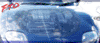
JD - I prefer my FTO to the missus
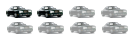
- Posts: 415
- Joined: Thu Jul 24, 2003 9:14 pm
- Location: Meath
JD wrote:ps does anyone know how to spell astixes
asterices
Mark, during the installation process of Win2000, you were asked to supply an administrator password, if you left the field blank then the 'administrator' use password is blank, as JD mentioned, leave the password field on logon blank and see how it goes. If you get nowhere just reinstall the OS on top of the existing installation.
CJ
Last edited by CJ on Mon Jun 21, 2004 8:45 am, edited 1 time in total.
-

CJ - Site Admin

- Posts: 9083
- Joined: Mon Feb 24, 2003 4:44 pm
- Location: Dublin 15
CJ wrote:asterices
Thanks CJ.
Mark I checked my archives here and if your totally stuck I have an application that resets Windows XP/2000/NT security settings if the administrator password, secure boot password or key disk is lost.
This application creates a Windows Key driver disk. You reboot the locked system using Windows XP/2000/NT setup disks or CD-ROM and load the Windows Key driver. When it's loaded, it will show you the list of Windows installations that could be processed. I've never used it for this but have used it to deal with other password problems i've had. So if you find you can't get anywhere with it and if you can't re-install it, give me a shout.
JD
-
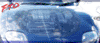
JD - I prefer my FTO to the missus
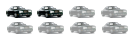
- Posts: 415
- Joined: Thu Jul 24, 2003 9:14 pm
- Location: Meath
6 posts
• Page 1 of 1
Who is online
Users browsing this forum: No registered users and 1 guest