Share your FTO knowledge and experiences with other members, no matter how trivial. Any tips and tricks you might have would be a welcome addition to this form. If you come across a website that contains work practices that might be useful to others, post the URL here.
CJ
Welcome to the Knowledgebase forum!
Moderator: Moderators
7 posts
• Page 1 of 1
Knowledgebase forum permissions for users have been changed due to users posting general topics in the forum, only a moderators can create threads, general users can reply. Going forward, KB type threads will be moved into this forum at the discretion of moderators.
CJ
CJ
-

CJ - Site Admin

- Posts: 9083
- Joined: Mon Feb 24, 2003 4:44 pm
- Location: Dublin 15
Re: Welcome to the Knowledgebase forum!
CJ is looks like you have gone too far with the restrictions on posting. Now now none of the code works, i.e people wishing to post a reply, none of the BBC code work, i.e. no quotes, no images, no smilies. Can we have this altered please?
-

Mustang - Forever Ticking Over
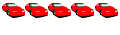
- Posts: 2314
- Joined: Tue Apr 27, 2004 10:39 am
- Location: Clare / Laois
Re: Welcome to the Knowledgebase forum!
I can't even correct my typing and spelling mistakes -give us a little slack please?
-

Mustang - Forever Ticking Over
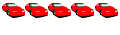
- Posts: 2314
- Joined: Tue Apr 27, 2004 10:39 am
- Location: Clare / Laois
Re: Welcome to the Knowledgebase forum!
Mustang, not enabling the BBcode option was an oversight, its been changed. Not enabling the option to edit was deliberate, the goal was to protect posts in the event that someone got a bee in their bonnet and decided to start deleting KB posts (we've seen it before). I've reinstated this option so you're free to correct your spelling mistakes. If we have a situation whereby otherwise useful posts are deleted from this forum then I'm pulling the edit rights back.
By the way, edit permissions were removed in March 2008, I'm surprised it took you so long to notice.
CJ
By the way, edit permissions were removed in March 2008, I'm surprised it took you so long to notice.
CJ
-

CJ - Site Admin

- Posts: 9083
- Joined: Mon Feb 24, 2003 4:44 pm
- Location: Dublin 15
Re: Welcome to the Knowledgebase forum!
CJ wrote:Mustang, not enabling the BBcode option was an oversight, its been changed.
CJ, this has given rise to another problem. The img facility is now disabled, and the forum will not even accept a post with image tags, beforehand it would accept them but display them as text only. But now it simply will not accept a post with img tags at all.
CJ wrote:Not enabling the option to edit was deliberate, the goal was to protect posts in the event that someone got a bee in their bonnet and decided to start deleting KB posts (we've seen it before). I've reinstated this option so you're free to correct your spelling mistakes.
CJ
Understood reagarding the edit function. Perhaps the original setting was more appropriate -I may have over reacted, when I found I couldn't edit posts, and shortly after that the image tags were disabled also.
CJ wrote:By the way, edit permissions were removed in March 2008, I'm surprised it took you so long to notice.
CJ wrote:Mustang, not enabling the BBcode option was an oversight, its been changed.
I'm surprised it took you so long to notice the oversight.
-

Mustang - Forever Ticking Over
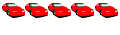
- Posts: 2314
- Joined: Tue Apr 27, 2004 10:39 am
- Location: Clare / Laois
Re: Welcome to the Knowledgebase forum!
Mustang wrote:The img facility is now disabled, and the forum will not even accept a post with image tags, beforehand it would accept them but display them as text only. But now it simply will not accept a post with img tags at all.
Just fixed that for you.
There was no image tags there, just the word image before & after the link.
-

Bernard - Site Admin

- Posts: 4088
- Joined: Tue Oct 28, 2003 3:24 am
- Location: Limerick
7 posts
• Page 1 of 1
Who is online
Users browsing this forum: No registered users and 1 guest

