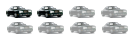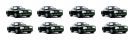OK guys - here we go.......
I lost my hard drive couple of months ago, but had recent backups on CD of all my documents, music, e-mails etc. so I was able to recover all of my stuff when I installed the new H/D.
My only probelm is that my .pst MS Outlook backup file won't restore. If I look at it in a text file I can see the text of the e-mails etc (amongst all the code), there are about 1,400 pages in it so I can't go through them manually. The file is about 4 megs so I'm confident that it has what I want, but wont resore.
I really need the e-mails. Is there any way (or other other software) that I can use to extract/restore them again?
I used the outlook scan utility, which said it repaired two problems, but it didn't work after that either.
One curious thing - when I go through the process of importing the .pst file (and it doesn't actually work) the .pst file empties down to 32k.
I'd appreciate any ideas.
Thanks
Dave (JD)
MS Outlook restore .pst backup file
Moderator: Moderators
6 posts
• Page 1 of 1
A few things to try JD:
->The PST file may have a virus in there somewhere, scan it!
-> Make sure you use the same ver of Outlook to import as you did to export
->You could try using Netscape Composer to import the file, AKAI remember, it can do this.
->Check out the following link about corrupt PST files
http://techrepublic.com.com/5100-6270-1052339.html
Good luck
Ciaran
->The PST file may have a virus in there somewhere, scan it!
-> Make sure you use the same ver of Outlook to import as you did to export
->You could try using Netscape Composer to import the file, AKAI remember, it can do this.
->Check out the following link about corrupt PST files
http://techrepublic.com.com/5100-6270-1052339.html
Good luck
Ciaran
-

CJ - Site Admin

- Posts: 9083
- Joined: Mon Feb 24, 2003 4:44 pm
- Location: Dublin 15
I had the same problem and got it sorted.
Setup Outlook normally, and get it running.
Now find the current .pst file it is using and overwrite it with your original copy, now relaunch Outlook. It should then tell you the location of your mail delivery has changed and take the mail from your original pst file.
Worked for me.
Now find the current .pst file it is using and overwrite it with your original copy, now relaunch Outlook. It should then tell you the location of your mail delivery has changed and take the mail from your original pst file.
Worked for me.
Goodbye my Fabulous Totally Outragous car
- MarkCarragher
- Unleaded

- Posts: 22
- Joined: Fri Jul 18, 2003 10:41 am
Make sure you try all of the following on a copy of the file.
MS make an Inbox repair tool - Scanpst.exe is that what you mean by scanning it - you should keep running this untill it stops reporting errors - this normally works.
The next thing to try is to connect the PST file to an outlook 2003 mailbox - it is much beter at opening them.
When all else fails, try running PST2GB on it. If it can open and recognise it - you might be ok.
Another desperate attempt would be to open it in a hex editor and change the first byte to 00 and then run scanpst.exe (you should get most of it back)
MS make an Inbox repair tool - Scanpst.exe is that what you mean by scanning it - you should keep running this untill it stops reporting errors - this normally works.
The next thing to try is to connect the PST file to an outlook 2003 mailbox - it is much beter at opening them.
When all else fails, try running PST2GB on it. If it can open and recognise it - you might be ok.
Another desperate attempt would be to open it in a hex editor and change the first byte to 00 and then run scanpst.exe (you should get most of it back)
-

pergau - Nothing comes between me and my FTO
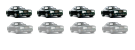
- Posts: 609
- Joined: Mon Aug 25, 2003 11:12 am
- Location: Dublin
6 posts
• Page 1 of 1
Who is online
Users browsing this forum: No registered users and 1 guest