Guys,
running MS Outlook in Windows XP, and my menu bar & tool bars aren't visible any more, they used to be, but gone now.
Anyone have any idea what I need to do to get them back? Preferences file I could trash, or is it a registry entry that needs to be removed?
Kev.
Menu bar & toolbars in MS Outlook
Moderator: Moderators
10 posts
• Page 1 of 1
Re: Menu bar & toolbars in MS Outlook
kevinod wrote:Guys,
running MS Outlook in Windows XP, and my menu bar & tool bars aren't visible any more, they used to be, but gone now.
Anyone have any idea what I need to do to get them back? Preferences file I could trash, or is it a registry entry that needs to be removed?
Kev.
I'm running ms outlook on win2000 so i'm guessing it should be much the same. to get them go to the heading View on the top after file,edit and in the drop down menu you will have, outlook bar and toolbars and a sub menu off this, chose which set up your require and thats about it.
Daz...
Never take life seriously. Nobody gets out alive, anyway.
18 yrs an owner presently on my 4th a Manual Gpx with twin turbo conversion, in Daytona Blue
18 yrs an owner presently on my 4th a Manual Gpx with twin turbo conversion, in Daytona Blue
-

Daz - Financially Troubled & Overdrawn!
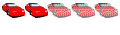
- Posts: 1332
- Joined: Tue Feb 25, 2003 10:47 pm
- Location: Ex Carlow - now Liverpool
Thanks for the reply, but part of the problem is that I don't have a menu bar to go to, no file/edit/view/etc. are on the top of my Outlook window, I need to restore that too.
I tried resetting Outlook back to the default settings but it hasn't helped, still no menu bar or toolbars.
Any other ideas? or any good websites where I could post this question?
thanks,
Kevin.
I tried resetting Outlook back to the default settings but it hasn't helped, still no menu bar or toolbars.
Any other ideas? or any good websites where I could post this question?
thanks,
Kevin.
-

kevinod - Moderator

- Posts: 3336
- Joined: Fri Feb 13, 2004 10:57 pm
- Location: Cork
kevinod wrote:Thanks for the reply, but part of the problem is that I don't have a menu bar to go to, no file/edit/view/etc. are on the top of my Outlook window, I need to restore that too.
I tried resetting Outlook back to the default settings but it hasn't helped, still no menu bar or toolbars.
Any other ideas? or any good websites where I could post this question?
thanks,
Kevin.
Try alt and v it brings up the directory on mine
same as alt f for file
alt e for edit
alt o for favorites
ect ect.
Daz...
Never take life seriously. Nobody gets out alive, anyway.
18 yrs an owner presently on my 4th a Manual Gpx with twin turbo conversion, in Daytona Blue
18 yrs an owner presently on my 4th a Manual Gpx with twin turbo conversion, in Daytona Blue
-

Daz - Financially Troubled & Overdrawn!
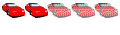
- Posts: 1332
- Joined: Tue Feb 25, 2003 10:47 pm
- Location: Ex Carlow - now Liverpool
No response to the Alt-V at all, or Alt-F/etc.
I came across one thing somewhere which sounded like my problem only on MS Word, they guy had uninstalled and reinstalled and still didn't get his menu bar back, think he got it after either dumping normal.dot, or renaming an entry in the registry. Not sure if there is an equivalent for Outlook though.
thanks,
Kevin.
I came across one thing somewhere which sounded like my problem only on MS Word, they guy had uninstalled and reinstalled and still didn't get his menu bar back, think he got it after either dumping normal.dot, or renaming an entry in the registry. Not sure if there is an equivalent for Outlook though.
thanks,
Kevin.
-

kevinod - Moderator

- Posts: 3336
- Joined: Fri Feb 13, 2004 10:57 pm
- Location: Cork
kevinod wrote:No response to the Alt-V at all, or Alt-F/etc.
I came across one thing somewhere which sounded like my problem only on MS Word, they guy had uninstalled and reinstalled and still didn't get his menu bar back, think he got it after either dumping normal.dot, or renaming an entry in the registry. Not sure if there is an equivalent for Outlook though.
thanks,
Kevin.
Ok one last thing i can surggest you try,
Where the file,edit,view ect ect should be bring over your mouse pointer and right click. You should get a drop down menu and at the end of the menu you will see customize in there you can set it up.
Daz...
Never take life seriously. Nobody gets out alive, anyway.
18 yrs an owner presently on my 4th a Manual Gpx with twin turbo conversion, in Daytona Blue
18 yrs an owner presently on my 4th a Manual Gpx with twin turbo conversion, in Daytona Blue
-

Daz - Financially Troubled & Overdrawn!
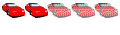
- Posts: 1332
- Joined: Tue Feb 25, 2003 10:47 pm
- Location: Ex Carlow - now Liverpool
No luck unfortunately, where the menu would have been what was below it has moved up to fill the gap, so nothing happens when I right click around there.
thanks anyway, even google searches aren't giving me much joy...
Kev.
thanks anyway, even google searches aren't giving me much joy...
Kev.
-

kevinod - Moderator

- Posts: 3336
- Joined: Fri Feb 13, 2004 10:57 pm
- Location: Cork
kevinod wrote:No luck unfortunately, where the menu would have been what was below it has moved up to fill the gap, so nothing happens when I right click around there.
thanks anyway, even google searches aren't giving me much joy...
Kev.
It still should able to be customized, right click anywhere along the top beside the icons or sreach window ect, and you should still get the option to customize
Daz...
Never take life seriously. Nobody gets out alive, anyway.
18 yrs an owner presently on my 4th a Manual Gpx with twin turbo conversion, in Daytona Blue
18 yrs an owner presently on my 4th a Manual Gpx with twin turbo conversion, in Daytona Blue
-

Daz - Financially Troubled & Overdrawn!
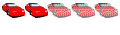
- Posts: 1332
- Joined: Tue Feb 25, 2003 10:47 pm
- Location: Ex Carlow - now Liverpool
After *loads* of trawling through microsoft.com's newsgroups, came across the suggestion to trash outcmd.dat (in docs & settings, <username>, Application Data, Microsoft, Outlook). Closed Outlook, trashed that and I have my menu bar & toolbars back.
woohoo!!
Merci many buckets for your replies,
Kev.
woohoo!!
Merci many buckets for your replies,
Kev.
-

kevinod - Moderator

- Posts: 3336
- Joined: Fri Feb 13, 2004 10:57 pm
- Location: Cork
10 posts
• Page 1 of 1
Who is online
Users browsing this forum: No registered users and 1 guest

