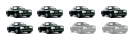What happens is it works for maybe a minute then 'pauses' again for a few minutes before getting it's breath back.
I checked what's running and there doesn't seem to be an obvious culprit, any ideas?
It's not the first time either, it was like this a few months back but righted itself.
Wonder how far I could throw it?