I am having problems with Internet explorer on my laptop.
Firstly it seems to run very slowly. Some webpages open display only a blan white page. Some files I download will not unzip or open. I have download using my phone and another pc and all works fine.
Anyone have similar issuesand maybe resolution.
before anyone suggests another browser , IE does what I need (normally) so I would like to stick with it.
Problems with Internet Explorer 8
Moderator: Moderators
11 posts
• Page 1 of 1
Re: Problems with Internet Explorer 8
Reinstall, or go back to older version. You could also download firefox and see if the same problems occur. It is also a good idea to have a secondary browser, just incase your primary browser has trouble with a certain website.
97 Manual GPX. Icecelle Blue.
Other Stuff: Induction kit. Front Strut. Apex Lowered. 17" Kahns. Quad exhaust. HID lights. Glow dials and rings/cups. Black leather seats. Window tints. Sunroof.
Other Stuff: Induction kit. Front Strut. Apex Lowered. 17" Kahns. Quad exhaust. HID lights. Glow dials and rings/cups. Black leather seats. Window tints. Sunroof.
-

goz_83 - Forever Ticking Over
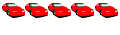
- Posts: 2227
- Joined: Tue Aug 16, 2011 11:52 pm
- Location: Dublin
Re: Problems with Internet Explorer 8
IE9 is for Vista or 7 i think, will not work with XP.
I have managed to get IE to run faster but still have a problem opening a web page http://pwcmanuals.shorturl.com/ppsm.
I have used this site 100's of times. it contains service manuals. Could someone please try the link and see if it opens for you. Ignore the "adult content" warning, this is just to throw people off dye to copyright
I have managed to get IE to run faster but still have a problem opening a web page http://pwcmanuals.shorturl.com/ppsm.
I have used this site 100's of times. it contains service manuals. Could someone please try the link and see if it opens for you. Ignore the "adult content" warning, this is just to throw people off dye to copyright
-

steelroe - Forever Ticking Over
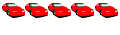
- Posts: 2206
- Joined: Fri Feb 28, 2003 3:14 pm
- Location: Kerry
Re: Problems with Internet Explorer 8
go Crome or Firefox
White 98 GX, HID lights, SS Exhaust, 17" BK racing Alloys, lowered Suspension, Veilside rear bumper, illuminated Door handles, Leatherette seats


-

Chris_Heilong - I prefer my FTO to the missus
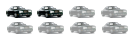
- Posts: 432
- Joined: Fri Feb 17, 2012 3:44 am
- Location: Dublin,
Re: Problems with Internet Explorer 8
Cheers for the help guys. JUst bugging me why it worked before and now a problem.
-

steelroe - Forever Ticking Over
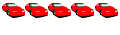
- Posts: 2206
- Joined: Fri Feb 28, 2003 3:14 pm
- Location: Kerry
Re: Problems with Internet Explorer 8
IE is not at the races any more in my view, I stopped using it a couple of years ago in favour of Opera and Chrome. The latter is my preferred choice, its quicker to load and currently has the best level of support for HTML5. Make the switch Rory, after a week or so, you won't look back.
-

CJ - Site Admin

- Posts: 9083
- Joined: Mon Feb 24, 2003 4:44 pm
- Location: Dublin 15
Re: Problems with Internet Explorer 8
Every time some uses IE a fairy dies, its true. Use Chrome or the latest version of Firefox (previous version buggy). Chrome is my preferred but you can have as many browsers installed as you choose and any 1 browser as your default (I.E link and apps will open default browser) it will prompt you when you launch the browser if you wish to make it you default. each browser is different but have a play about and see what feels best.... don't wast time and fairy's lives in IE.
nice ad-dons i can recommend for Chrome and firefox:
Better popup blocker -
Chrome: https://chrome.google.com/webstore/deta ... npgcbeggic
Addblock (blocks most annoying adds on sites)
Chrome: https://chrome.google.com/webstore/deta ... kkbiglidom
Firefox: https://addons.mozilla.org/en-US/firefo ... block-plus
If you go with Chrome this will auto update in the background to the latest version which is nice, It you choose firefox you will currently have to manually update but they are planning to go down the same path a chrome.
nice ad-dons i can recommend for Chrome and firefox:
Better popup blocker -
Chrome: https://chrome.google.com/webstore/deta ... npgcbeggic
Addblock (blocks most annoying adds on sites)
Chrome: https://chrome.google.com/webstore/deta ... kkbiglidom
Firefox: https://addons.mozilla.org/en-US/firefo ... block-plus
If you go with Chrome this will auto update in the background to the latest version which is nice, It you choose firefox you will currently have to manually update but they are planning to go down the same path a chrome.
-

hylander - 1st gear

- Posts: 9
- Joined: Thu May 03, 2012 8:34 pm
- Location: Banbridge, Northern Ireland
11 posts
• Page 1 of 1
Who is online
Users browsing this forum: No registered users and 1 guest






