Aircon LEDs replacement step by step guide
Moderator: Moderators
16 posts
• Page 1 of 1
Aircon LEDs replacement step by step guide
I will be adding pictures to this guide at the weekend but this was the exact procedure I used. Feel free to ask questions and if you really have to; PM me and I will give you my phone number to talk you through any problems.
(Note: This guide was done with the Prism Ultra Bright LED’s available in a range of colours from Halfords. €7.99 for a pack of 4) I used 2 packets of the blue and 1 packet of green for mine. There are other LED’s on the market but they won’t work the same.
DISCLAIMER: FTO Ireland or myself will not be held accountable for any damage caused to your car while carrying out these works. This guide is for educational purposes only and any work carried out is entirely at the owner’s risk.
Tools you will need:
10-12 LED’s
Stanley knife
Philips & small flathead screwdriver
Insulating tape
Extreme patience and will to live!
1.) Take out the bottom half of the centre console. This is from where the stereo goes in to just below the gear stick. It comes out handy enough, be careful not to damage it!
2.) Take out the 4 small screws that hold the top half in place and carefully pull the unit out. Use a screwdriver as a wedge if you need to but please be careful!! There are wires behind here you don’t want to damage!
3.) When you get it out you will see the wires that go into the clock and the voltmeter, the hazard lights, and the Aircon. Disconnect them all and take the unit out. Now take it to a place where you have room and light to work in, as things get a little fiddly here!
4.) Look at the back of the unit now. There should be 8 screws visible attached to 2 metal brackets either side of the Aircon. Take these out and the box and front cover of the Aircon will be free.
5.) Now there are 4 small, long screws in the back of this. Take these out and the temperature control knob. The front cover should disconnect without any problem now. You should be left with this:
6.) Take the circuit board off the box and you will see 4 black ‘screw’ type objects on there. 2 small ones and 2 big ones. Twist them and take them off, these are the original bulbs. Now this is where things get very interesting…
Now, this is what I done for my Aircon Screen. By no means is this exactly what should be done; you can do this in whatever way you like. If you have an easier solution please post it here but this is the way I did it:
7.) Put the 2 small bulbs aside, I found no further use for them. Take the 2 bigger bulbs that sit behind the Aircon screen and look for the small pieces of wire that go from the underside of the bulb (that you can’t see) into the black plastic holder. Get a Stanley blade or something small and sharp that will fit under the small wire so you can get the wires loose and pull out the bulb. When you have the 2 bulbs out, take 2 of the LED’s and take them out of their little black casings. Don’t worry they just slip out, and cut the attached wires as close to the bulb as possible (make sure you cut below the resistor and not above it!)
8.) Basically what you have to do now is strip back the wiring and have the LED wired up to the black plastic just like the original bulbs were and make sure the copper wires from the LED’s are touching the 2 metal strips on the hole in the circuit board. This is extremely frustrating to say the least and I broke 2 LED’s in the process so be careful. Also make sure the LED’s are sitting nicely behind the screen in a way that they spread the light evenly. You don’t want the 2 of them sitting on top of one another. I actually only have 1 in mine at the minute the other 1 broke and I don’t have a spare at the minute!
9.) Reconnect the aircon box to the car to check if they are working. And remember, LED’s are polarity sensitive so if they don’t work take out the plastic holder and turn it 180 degrees and try it again. If they are working you should have a nice bright coloured Aircon screen . If they don’t work the copper isn’t touching the metal rim or the LED is busted .
As I said, this is the way I done it. It’s complicated and frustrating and really drove me mad for about 3 hours. If you follow the steps below for the buttons you could apply this to the Aircon screen but I couldn’t get the LED’s to stay in place this way. You could also try soldering the LED’s to the metal rims but that’s a whole other ball game!
10.) Still with me? Good! Now the hard part is over you will be happy to hear! The next steps are a little easier. You are finished with the Aircon unit for now and it’s time to start working on the cover.
11.) Looking at the back of the cover you will see transparent plastic things on the back of the buttons. 2 screws hold them on. Take the screws out and take the plastic things away. You now have hollow buttons in front of you. Now leave the LED’s in their casings and they should sit into the buttons. They won’t go in perfectly but they will stay.
12.) When you are happy they are secure thread the wires through the holes in the top and bottom of the cover.
13.) Go to your car and find the light just behind the ashtray. Strip the 2 wires a bit down from the light. Strip back a good bit of it you’ll need the space. Now take all the red wires from the LED’s, strip the bottoms of them, twist 6 of them together and wrap them around the live wire of the ashtray light and do the same for the other 6 red wires.
14.) Then do the same for the black wires and wrap them around the negative wire of the ashtray light.
15.) Turn on your lights and presto, you should now have a pretty LED lit Aircon unit. If it’s not working check your wiring or you may have a busted LED.
16.) When all is working, reassemble the unit. IMPORTANT: Make sure the buttons are working as in doing their job! This was a nightmare for me and took a lot of fiddling to get the buttons working properly. Just keep at it but be delicate!
17.) Finally, when all is in order make sure all the screws are back in place and reassemble the centre console. Your LED’s in the buttons should come on when you turn on the lights and the screen should come on with your ignition.
18.) Then take pictures and post them on here!
I hope this guide was helpful to all who have used it. Sorry if I caused confusion or anger along the way but I explained it as best I could!! And remember as stated above. I deny any responsibility for damage you might cause to your car when undertaking these works.
To all about to do this job, best of luck!
Aaron (sinlessgunner).
(Note: This guide was done with the Prism Ultra Bright LED’s available in a range of colours from Halfords. €7.99 for a pack of 4) I used 2 packets of the blue and 1 packet of green for mine. There are other LED’s on the market but they won’t work the same.
DISCLAIMER: FTO Ireland or myself will not be held accountable for any damage caused to your car while carrying out these works. This guide is for educational purposes only and any work carried out is entirely at the owner’s risk.
Tools you will need:
10-12 LED’s
Stanley knife
Philips & small flathead screwdriver
Insulating tape
Extreme patience and will to live!
1.) Take out the bottom half of the centre console. This is from where the stereo goes in to just below the gear stick. It comes out handy enough, be careful not to damage it!
2.) Take out the 4 small screws that hold the top half in place and carefully pull the unit out. Use a screwdriver as a wedge if you need to but please be careful!! There are wires behind here you don’t want to damage!
3.) When you get it out you will see the wires that go into the clock and the voltmeter, the hazard lights, and the Aircon. Disconnect them all and take the unit out. Now take it to a place where you have room and light to work in, as things get a little fiddly here!
4.) Look at the back of the unit now. There should be 8 screws visible attached to 2 metal brackets either side of the Aircon. Take these out and the box and front cover of the Aircon will be free.
5.) Now there are 4 small, long screws in the back of this. Take these out and the temperature control knob. The front cover should disconnect without any problem now. You should be left with this:
6.) Take the circuit board off the box and you will see 4 black ‘screw’ type objects on there. 2 small ones and 2 big ones. Twist them and take them off, these are the original bulbs. Now this is where things get very interesting…
Now, this is what I done for my Aircon Screen. By no means is this exactly what should be done; you can do this in whatever way you like. If you have an easier solution please post it here but this is the way I did it:
7.) Put the 2 small bulbs aside, I found no further use for them. Take the 2 bigger bulbs that sit behind the Aircon screen and look for the small pieces of wire that go from the underside of the bulb (that you can’t see) into the black plastic holder. Get a Stanley blade or something small and sharp that will fit under the small wire so you can get the wires loose and pull out the bulb. When you have the 2 bulbs out, take 2 of the LED’s and take them out of their little black casings. Don’t worry they just slip out, and cut the attached wires as close to the bulb as possible (make sure you cut below the resistor and not above it!)
8.) Basically what you have to do now is strip back the wiring and have the LED wired up to the black plastic just like the original bulbs were and make sure the copper wires from the LED’s are touching the 2 metal strips on the hole in the circuit board. This is extremely frustrating to say the least and I broke 2 LED’s in the process so be careful. Also make sure the LED’s are sitting nicely behind the screen in a way that they spread the light evenly. You don’t want the 2 of them sitting on top of one another. I actually only have 1 in mine at the minute the other 1 broke and I don’t have a spare at the minute!
9.) Reconnect the aircon box to the car to check if they are working. And remember, LED’s are polarity sensitive so if they don’t work take out the plastic holder and turn it 180 degrees and try it again. If they are working you should have a nice bright coloured Aircon screen . If they don’t work the copper isn’t touching the metal rim or the LED is busted .
As I said, this is the way I done it. It’s complicated and frustrating and really drove me mad for about 3 hours. If you follow the steps below for the buttons you could apply this to the Aircon screen but I couldn’t get the LED’s to stay in place this way. You could also try soldering the LED’s to the metal rims but that’s a whole other ball game!
10.) Still with me? Good! Now the hard part is over you will be happy to hear! The next steps are a little easier. You are finished with the Aircon unit for now and it’s time to start working on the cover.
11.) Looking at the back of the cover you will see transparent plastic things on the back of the buttons. 2 screws hold them on. Take the screws out and take the plastic things away. You now have hollow buttons in front of you. Now leave the LED’s in their casings and they should sit into the buttons. They won’t go in perfectly but they will stay.
12.) When you are happy they are secure thread the wires through the holes in the top and bottom of the cover.
13.) Go to your car and find the light just behind the ashtray. Strip the 2 wires a bit down from the light. Strip back a good bit of it you’ll need the space. Now take all the red wires from the LED’s, strip the bottoms of them, twist 6 of them together and wrap them around the live wire of the ashtray light and do the same for the other 6 red wires.
14.) Then do the same for the black wires and wrap them around the negative wire of the ashtray light.
15.) Turn on your lights and presto, you should now have a pretty LED lit Aircon unit. If it’s not working check your wiring or you may have a busted LED.
16.) When all is working, reassemble the unit. IMPORTANT: Make sure the buttons are working as in doing their job! This was a nightmare for me and took a lot of fiddling to get the buttons working properly. Just keep at it but be delicate!
17.) Finally, when all is in order make sure all the screws are back in place and reassemble the centre console. Your LED’s in the buttons should come on when you turn on the lights and the screen should come on with your ignition.
18.) Then take pictures and post them on here!
I hope this guide was helpful to all who have used it. Sorry if I caused confusion or anger along the way but I explained it as best I could!! And remember as stated above. I deny any responsibility for damage you might cause to your car when undertaking these works.
To all about to do this job, best of luck!
Aaron (sinlessgunner).
-

sinlessgunner - I prefer my FTO to the missus
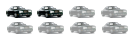
- Posts: 402
- Joined: Sun Feb 10, 2008 1:50 am
-

Dragonheart - Forever Ticking Over
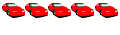
- Posts: 3021
- Joined: Fri Aug 25, 2006 12:38 pm
- Location: Riyadh, Saudi Arabia
no point in doing a half arsed job on it haha! This is basically exactly wat I wanted when I was doing mine so I thought I'd make it as detailed as possible!
-

sinlessgunner - I prefer my FTO to the missus
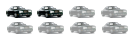
- Posts: 402
- Joined: Sun Feb 10, 2008 1:50 am
Re: Aircon LEDs replacement step by step guide
Nice guide SG.
Couldn't have said it better myself
CJ
sinlessgunner wrote:DISCLAIMER: FTO Ireland or myself will not be held accountable for any damage caused to your car while carrying out these works. This guide is for educational purposes only and any work carried out is entirely at the owners risk.
Couldn't have said it better myself
CJ
-

CJ - Site Admin

- Posts: 9083
- Joined: Mon Feb 24, 2003 4:44 pm
- Location: Dublin 15
-

miss-enzo - My other car's an FTO...as well
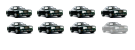
- Posts: 915
- Joined: Sat Aug 19, 2006 10:13 am
- Location: Dungarvan
Wow nice guide... I shall be using it myself..
Yes that should work - however there is a minimum voltage drop required over the two poles of the led for it to emit light...
colm_mcm wrote:Is it possible to use a variable resistor with LED's to dim them?
Yes that should work - however there is a minimum voltage drop required over the two poles of the led for it to emit light...
-

Muad_dib77 - Moderator

- Posts: 5868
- Joined: Fri Aug 26, 2005 3:35 pm
- Location: Mr. Adam' back-yard.
Mine are fine. I don't find them distracting at all.... Wouldn't see a need to dim them really. Maybe with the glow dials it might be a bit much but I've to get to them yet!!
-

sinlessgunner - I prefer my FTO to the missus
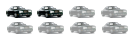
- Posts: 402
- Joined: Sun Feb 10, 2008 1:50 am
why go to all that hastle when the FTOOC sell direct replacement LEDs for £8 done mine a month or so ago and took 40mins start to finish and didnt have to cut 1 wire or anything just plug and play
- MY-JAP-MISTRESS
- FTO is my life
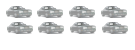
- Posts: 305
- Joined: Fri Feb 15, 2008 1:54 am
- Location: norn iron
sinlessgunner wrote:Ditto Colm,
and besides the direct replacements aren't as bright or nice imo
ya mean arnt too bright
- MY-JAP-MISTRESS
- FTO is my life
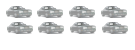
- Posts: 305
- Joined: Fri Feb 15, 2008 1:54 am
- Location: norn iron
Well I kept the original bulbs anyway so can just reverse the job and nobody will be any the wiser (except everyone on here ha!) so won't have to worry too much about that!!
Anyway I have no plans to sell my FTO for quite a while. Might be worth some money in a few years considering there was a limited number of them made....never know!
Anyway I have no plans to sell my FTO for quite a while. Might be worth some money in a few years considering there was a limited number of them made....never know!
-

sinlessgunner - I prefer my FTO to the missus
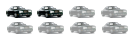
- Posts: 402
- Joined: Sun Feb 10, 2008 1:50 am
16 posts
• Page 1 of 1
Who is online
Users browsing this forum: No registered users and 2 guests



